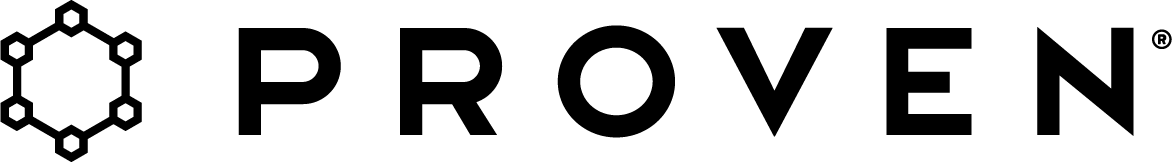How do I skip my next shipment?Updated a year ago
You can easily skip your next delivery up to the day before it's scheduled to process from your PROVEN account dashboard.
Check out our video and step-by-step guide below:
Step-by-step guide:
- Log in to your account
- Select 'Subscriptions'
- Select 'Manage'
- Select 'Skip'
- Select 'Skip Upcoming' to confirm the change
Please note: Attempting to skip on or after the date your order has been billed will not result in the cancelation of the already-in-progress order.